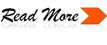A business exists to make money. A rational business will only pamper the consumer just enough to make them part with their money.
This will be the main principle of this guide. It will focus on how to extract the absolute maximum Gourmet Points/Income from your restaurant, sometimes at the expense of popularity. This guide will lay down some principles for leveling up at the highest possible speed. Out of necessity, it may seem like a very cold-hearted guide. But business is business.
Chapter 1. Why popularity isn't everythingI'm sure you see many layout guides which promise to attain you the maximum 50 popularity. However, what is more important is the actual
turnover of your restaurant i.e. how many customers you serve per hour. This is because each customer served is worth the same amount of GP and coins whether you are at 0 popularity or at 50 popularity. Your aim should be to get the highest possible turnover instead of achieving the maximum popularity.
Chapter 2. What is popularity?That is not to say popularity is not important. Popularity determines how many people come into your restaurant i.e. how many potential customers you get. It's no good having lots of empty tables, cooks and waiters but no customers. While it is not the most important factor, high popularity can help you to achieve a high turnover for your restaurant by ensuring all tables are filled all the time.
What exactly is popularity?
At its most simple, you gain 0.1 popularity when you serve a customer food/drinks (for level 15 and above) successfully.
You lose 0.1 popularity when a customer waits too long to be served.
Chapter 3. Popularity vs TurnoverIt is easy to get high popularity. All you have to do is pamper your customer, by a. Giving them clean toilets (possibly using a cleaner) and b. Cut back on the number of seats in your restaurant. This is because people who come in at the door and do not have a seat are less likely to lose you popularity. Only when you take too long to serve people
seated at tables then they will give you the thumbs down.
It is easy to get high turnover too. All you have to do is to have a great amount of tables such that table space will never be the bottleneck for dishes served. Whatever your kitchen produces, it will serve. Extra table space only means that some customers will wait too long... Hey... Wait...
Do you see the problem? Cutting down on tables reduces your turnover. However placing too many tables results in many irate customers. If you don't believe it, try this experiment. Try having a one table restaurant, make that one customer feel REALLY special. And then try having a 50 table restaurant and start seeing a stream of thumbs down (the best way to lose popularity).
Chapter 4. Popularity managementLet me introduce a new concept here - net popularity gain/loss. It is a measure of how many thumbs up you get versus how many thumbs down you get. Ideally, you would have equal numbers of both. Wait, having thumbs down is good? Yes it is. Because the more thumbs down you get, the more efficient your restaurant is, the faster it is serving out dishes. You will try to aim for as much tables you can afford to have without a net popularity loss. Remember, the aim is to maintain a very high popularity, but we won't cry if we only can manage to hold it at the high 40s.
Chapter 5. Optimisation of productionThe steps in a successful sale are:
1. Cook/Prepare Drink
2. Deliver
3. Clean up
Well you need cooks to cook the food or waiters to make the drink, then waiters to deliver it to a customer, and waiters to collect the money and clean up after the customer has left. It is widely understood that workers should be kept at >80% to make them more efficient, waiters should be confined in island layouts to reduce their walking distance, and dishes should be leveled to increase Gourmet Point gain. There is no exception here.
Optimal production means that your cooks/waiters should never be idle. It means you do not have enough tables for them to service, so add more. Without drinks 1 cook to 3 tables, 1 waiter to 6-9 tables 2-3 chefs to a waiter is a general guideline. With drinks 1 cook to 4-5 tables, 1 waiter to 4-5 tables, 1 waiter to 1-2 chefs should be alright. Of course you can make them service more tables if needed. Crank up the number of tables as much as you can without having a net popularity loss.
Chapter 6. Optimising PopularityWell because higher production leads to more irate customers, we should increase the capability of our restaurant to deal as many of them as possible.
a. Toilets
Have some of them, you might want to have a cleaner if you have extra staff. However it is not necessary as having unclean toilets only means a slight drain on your popularity. If you can make up for that by serving up more dishes by all means just serve up more dishes. Even if you have unclean toilets you still will get the coins and GP from customers. You just won't get the popularity.
b. Arcade machines
Definitely get some of them. As much as possible. You please them here, you can anger them at the tables. Customers who wait too long will go to the machines and play for a while, then they will leave without giving -0.1 popularity. This is huge as the only way you lose popularity is from these people. There's a reason why they are so expensive you know.
c. Waiting chairs
These are good to have as they can cushion a sudden spike in customers coming in, and spread the workload over a period of time. In conjunction with arcade machines they are even better.
Chapter 7. Restaurant layoutIsland layouts are definitely the way to go. They save waiters the walking, and the extra manpower saved on waiters can be used as chefs/cleaners instead. And hey, having your tables arranged this way isn't uncool, just think of it as "teppanyaki style" (go google it if you don't know what I'm talking about)
Where to put your toilets? As near the entrance as possible. Since they are only used by people exiting your restaurant. Where to put the waiting chairs? As far in to your restaurant as possible. Some exercise is good for your customers. Maze as much as you can. Make them walk as far as possible to give yourself more time to clean up the money- I mean dishes. Arcade machines? Anywhere will do, just out of the way of everything.
Chapter 8. ConclusionSo, got yourself into the cold-hearted business mindset now? Don't join the mindless popularity craze - in the end its money which matters the most doesn't it?

Anger your customers as much as you can afford - the profits are worth it. Look at the attached pictures of my restaurant to see what cold hearted commercialism looks like.